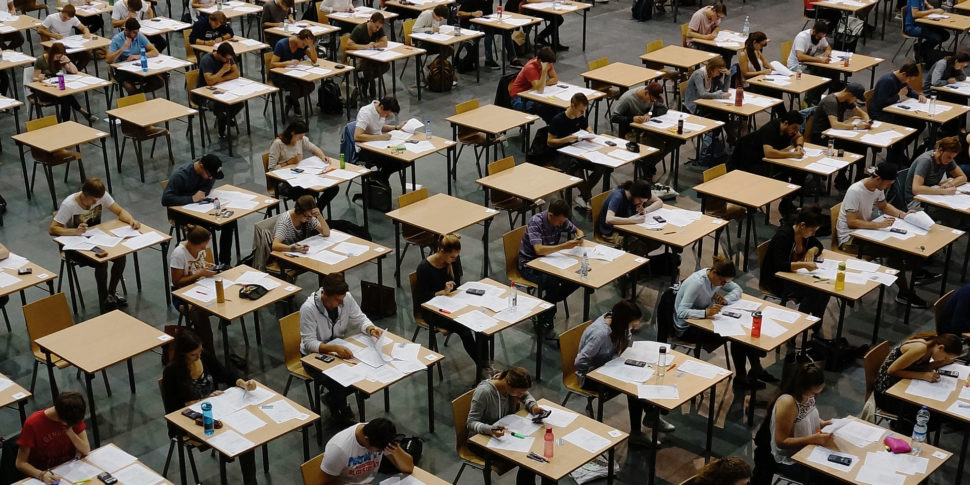
Large-Scale Pen-and-Paper Exams
 Written Exams
Written Exams

1. Create
- Prepare a separate text file for each multiple-choice exercise.
- Using
exams2nops()from R/exams, create (individual) PDF files for each examinee.

2. Print
- Print the PDF exams, e.g., on a standard printer.
- …or for large exams at a print shop.

3. Exam
- Conduct the exam as usual.
- Collect the completed exam sheets.

4. Scan
- Scan all exam sheets, e.g., on a photocopier.
- Using
nops_scan()from R/exams, process the scanned exam sheets to obtain machine-readable content. - Potential problems can be resolved using
nops_fix().

5. Evaluate
- Using
nops_eval()from R/exams, evaluate the exam to obtain grades, points, etc. and individual HTML reports for each examinee. - Required files: Correct answers from Step 1, scans from Step 4, and a participant list in CSV format.
Blog
- Tutorial: Installing R/exams.
- Tutorial: First Steps.
- Tutorial: Written Multiple-Choice Exams with R/exams.
- Tutorial: Quality Control for Scanned Multiple-Choice Exams.
- Blog archive.